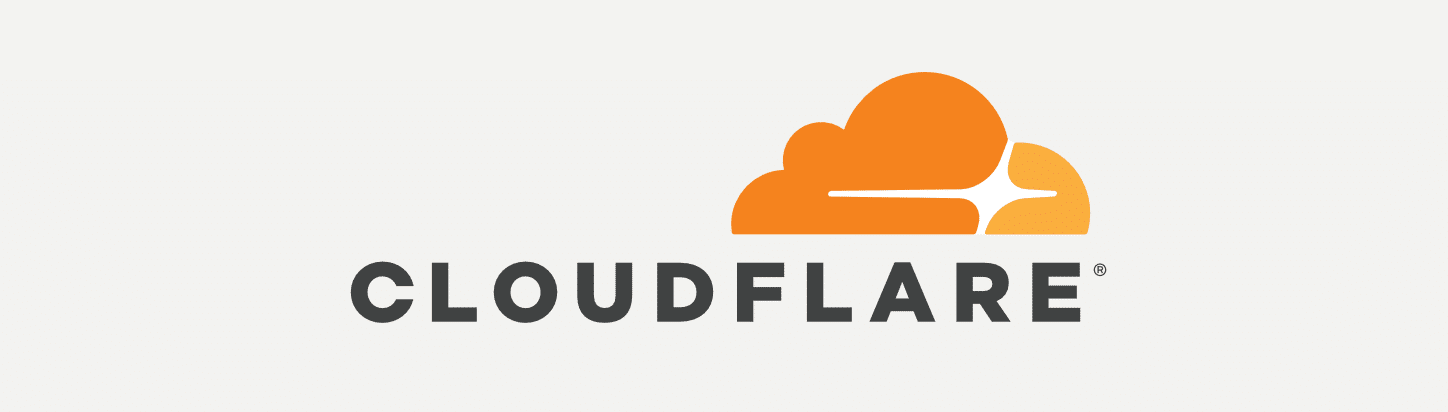Migration from Compose to Kubernetes
Background If you have read my previous posts, I actively deploy and maintain multiple services for personal use, running from my home, accessible securely from the internet. I use docker-compose to keep all the 40+ services running smoothly. It works fine but is not a perfect way. If one of the containers goes down and becomes unhealthy, I would not know until I tried to access the service, but it was not. While I have a CI/CD pipeline set up with Drone , I cannot use it since there is no good way to deploy docker-compose files. They depend on folder names and other local parameters. If I wanted to scale these services tomorrow, I would have no way to do the same. The docker swarm is not comparable to what I had in mind. ...